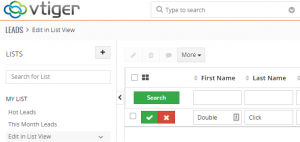
Vtiger 7 Open Source created a new feature where you can edit contact or lead information in list view.
How to edit in list view (video below):
- Search for the contact / lead in the search bar
- Double click on an open space in the contact / lead row you want to edit
- Edit contact / lead
- Click the green check mark when finished
Note: If you accidentally double click on contact when you do not want to edit, click the red X mark to exit editing.


