Vtiger 7 added the duplicate filter feature, so users can create a brand new filter faster. In past versions, even if the new filter was almost the same as an old filter, users had to recreate every condition again. Now, users simply duplicate the filter and edit the few conditions that are new.
Example of duplicating a filter:
- You create a filter and figure out the columns and query needed
- The query is for every lead created this week
- Now, you need to create a filter with the same columns but the query is for every lead created last week
- Instead of recreating the entire filter in Vtiger 7, you duplicate the old filter and change only what is necessary (date / time)
Duplicate filter location:
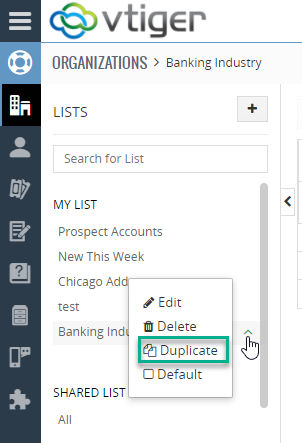
Contact us to learn more or for help with your Vtiger CRM!
[button color=”custom” size=”default” light=”no” icon=”fa-comments” open_in_new_window=”yes” link=”https://www.boruapps.com/


