‘Activities’ related list view does not have the standard ‘Edit’ button that every other related record has in the top right-hand corner. There are two easy workarounds to edit the ‘Activities’ records.
- When in the ‘Activities’ related list view, select the ‘Edit’ pencil
- Or right click on the record and click “open link in new tab” to view the full record and edit
Missing Edit Button:
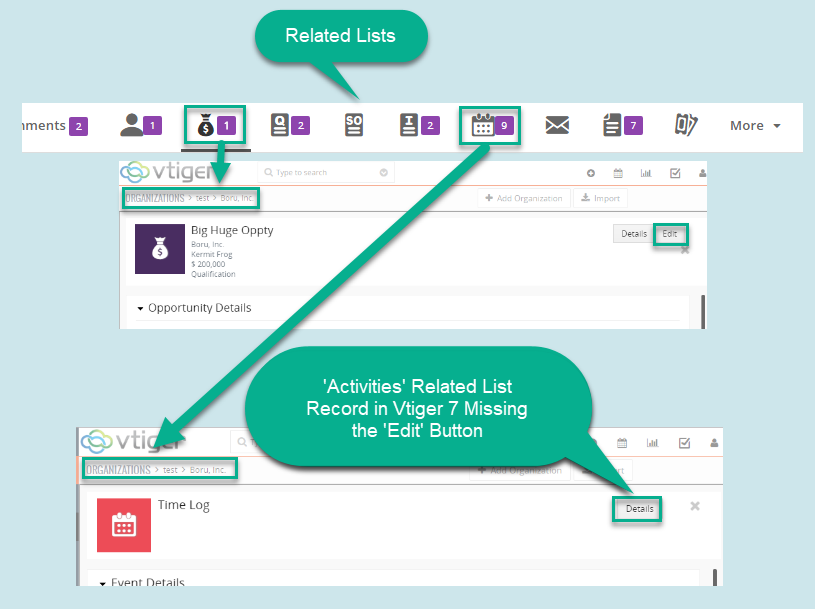
Work Arounds – ‘Edit’ Pencil and Right Click Options for ‘Activities’ Related List View:
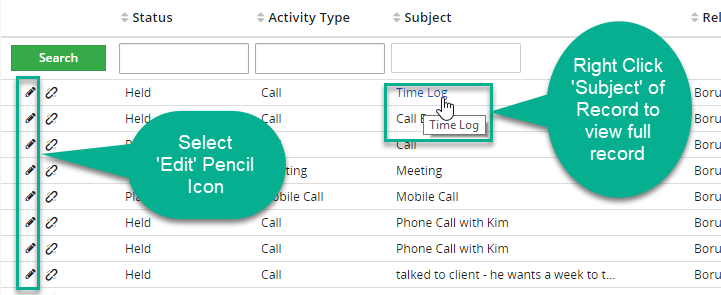
Contact us to learn more or for help with your Vtiger CRM!
[button color=”custom” size=”default” light=”no” icon=”fa-comments” open_in_new_window=”yes” link=”https://www.boruapps.com/


