Key Fields are shown at the top of the summary view in most module records. This includes the records in Organizations, Contacts, Leads, Quotes, Opportunities, Sales Orders, and more.
“Key Fields” section in an Organization Record:
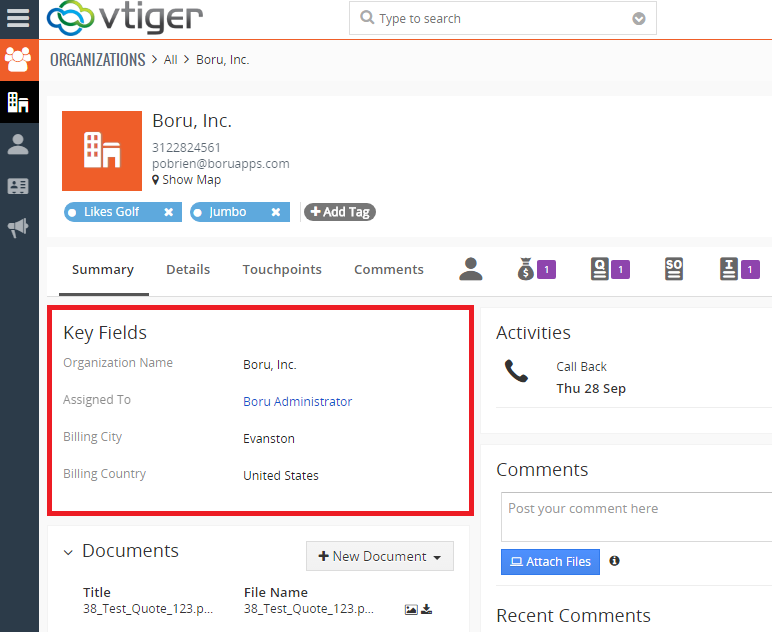
It is simple to personalize what fields are shown.
How to Set It Up:
- Go to the following location Settings > CRM Settings > Module Management > Module Layouts & Fields
- Choose the details you want to appear in the “Key Fields” section by selecting the correlating “Key Field” button
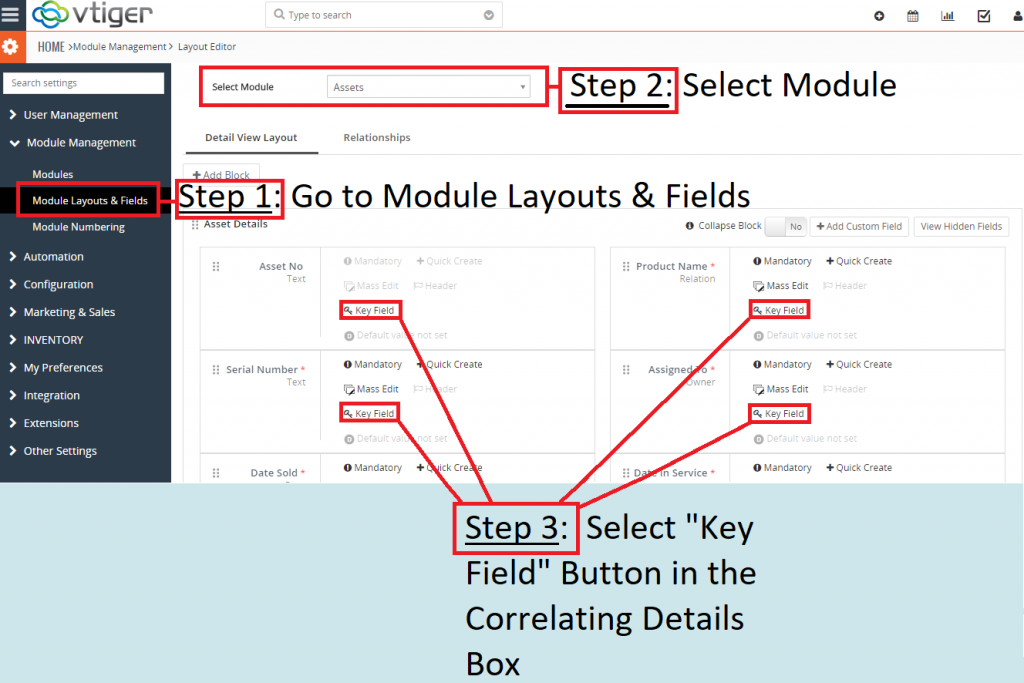
Keep your eye out for an upcoming post with specific details about which modules have customizable “Key Fields” sections.
Contact us to learn more or for help with your Vtiger!
[button color=”custom” size=”default” light=”no” icon=”fa-comments” open_in_new_window=”yes” link=”https://www.boruapps.com/contact-us/ “]Contact Us[/button]


