We simplified the scheduling process by keeping all the steps required to find contractors or workers, inside of Vtiger. The scheduling process can be divided into two groups.
1. Find workers with the correct skills
2. Communicate effectively with potential employees through email or text invitations
We will focus on finding workers in this post and how we addressed these needs for our clients. Please note, you can have the listed features on either the map or calendar customizations.
On Map – Finding Workers/Contractors by Location:
You can find workers/contractors on a map that populates with pins. The pins represent the workers/contractors in nearby locations. The map also shows:
-
- contractor type and hourly rate
- ratings – pin colors represent different ratings
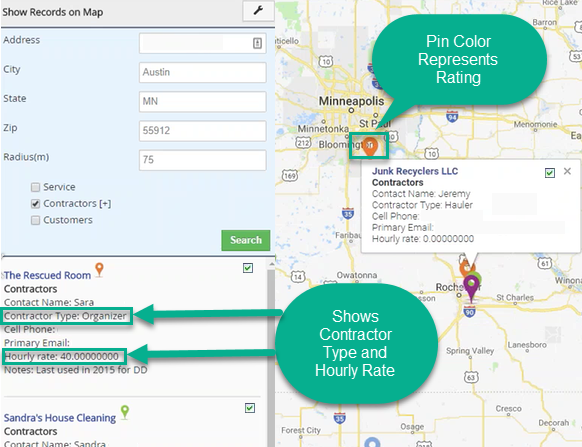
On Calendar – Finding Workers/Contractors in Specific Time Frames:
When a job is defined by a specific time frame, a calendar pops open and shows the workers who are available. This is possible because the workers block off the times they are unavailable and it reflects on the calendar. The calendar also allows:
-
- skills filter – to find workers with the correct skills for the job
In our next post, we will discuss how to efficiently send email invitations while scheduling a job.
Contact us to learn more or for help with your Vtiger CRM!
[button color=”custom” size=”default” light=”no” icon=”fa-comments” open_in_new_window=”yes” link=”https://www.boruapps.com/


