Our client’s widget lists on Vtiger 6 were so long, they could not find the necessary data. We helped them avoid this issue by creating a tabbed widget that filters the data into tabs based on chosen conditions.
The Widget Tabs:
- Save space – they take up less area on your screen because the data is in different tabs
- Help you find data faster – with the list view shortened and filtered into concrete categories, it is easy to find the necessary information
For example, our customer deals with large amounts of phone numbers, creating long list views. To avoid the long lists, the the phone numbers are filtered into “Verified”, “Unverified”, and “Bad” tabs (see image).
Related Phone Numbers Widget with Tabs:
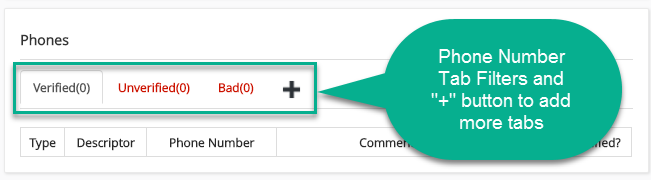
Related Contacts Widget with Tabs:
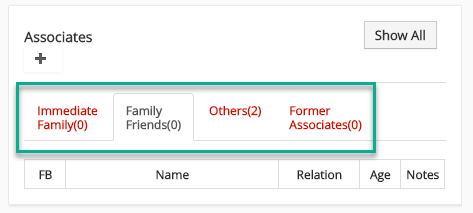
Contact us to learn more or for help with your Vtiger CRM!
[button color=”custom” size=”default” light=”no” icon=”fa-comments” open_in_new_window=”yes” link=”https://www.boruapps.com/


