In our last post, we went over the capabilities that help find outside contractors or workers to schedule jobs (here). Now, we will show you how to communicate the details through text or email without ever leaving Vtiger.
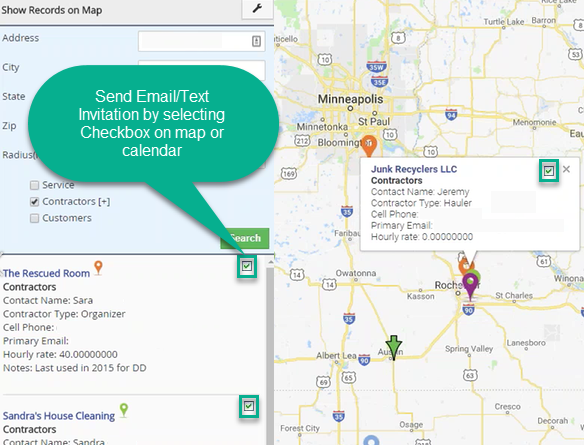
Job Communication Through Map and Calendar Customizations:
1. Easily invite one or more workers through text/email by selecting checkbox
- Email and/or text communication – chosen based on worker or sender preference
- System knows parameters of the job and only sends basic information to the workers
2. Workers click link and select yes or no
- If yes, then the response is recorded in the system and a second email or text is instantly sent with more detailed information
- If no, then the response is recorded in the system
3. System automatically escalates if there are not enough ‘yes’ replies by a certain date
- Sends email warning to the job manager
- Job manager invites more people or may contact workers via the phone directly
Contact us to learn more or for help with your Vtiger CRM!
[button color=”custom” size=”default” light=”no” icon=”fa-comments” open_in_new_window=”yes” link=”https://www.boruapps.com/


