If you have not heard yet, Vtiger announced the release of 7.1 RC this week (here).
We want to give a little more detail about the ‘duplicate record prevention’ feature. This feature is a wonderful capability that has been passed down from Vtiger On Demand. It keeps your database clean by preventing new duplicate records.
How Does ‘Duplicate Record Prevention’ Work?
- This feature is only for when a user or external application is creating a new record
- Whether you’re in quick-create or full-create, this feature works the same way
- Checks the fields you selected when enabling this feature
- Does not check for duplicates when editing a record
Different duplicate prevention features:
- Import already has a duplicate record prevention feature for importing records
- You can also check for existing duplicates in list view with the “Find Duplicates” feature
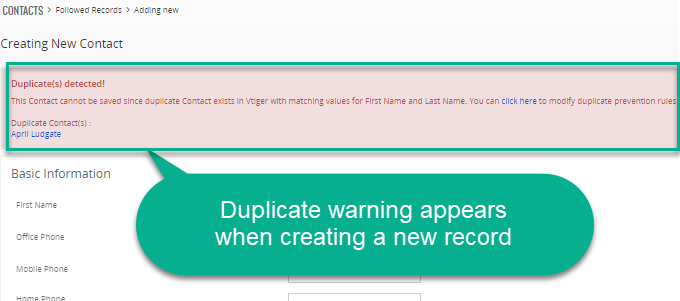
How to Set-Up the ‘Duplicate Record Prevention’ Feature:
- Step 1 & 2: Simply go to the Global Navigation (Hamburger Icon) and then Settings > CRM Settings > Module Management > Module Layouts & Fields > Duplicate Prevention
- Step 3: Select the module from the picklist
- Step 4:
- Click the Yes / No Button to turn on the duplicate check
- Select the fields from the records that you want checked for duplicates
- Select the action to take from the picklist
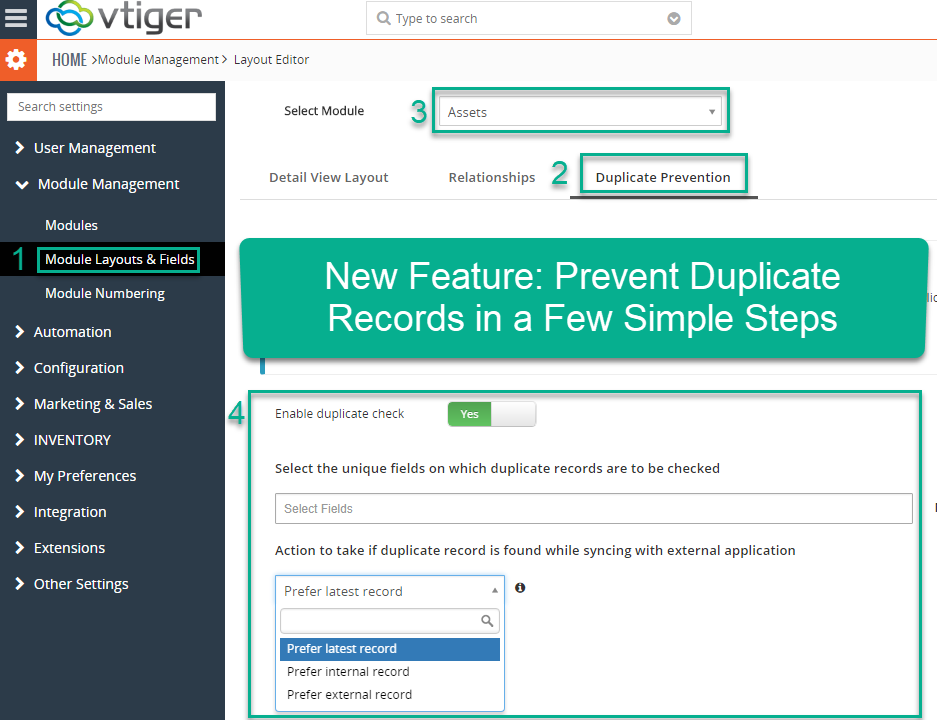
Find out more about the new features. We wrote about the ‘follow a record’ feature (here).
Contact us to learn more or for help with your Vtiger CRM!
[button color=”custom” size=”default” light=”no” icon=”fa-comments” open_in_new_window=”yes” link=”https://www.boruapps.com/


