When you are setting up the picklist colors, you might think the two columns are the font color and the background color. In reality, both columns control the background color. Depending on the background color, the font color is either white or black.
- Color Model 1: RGB (red, green, blue)
- Color Model 2: HSB (hue, saturation, brightness)
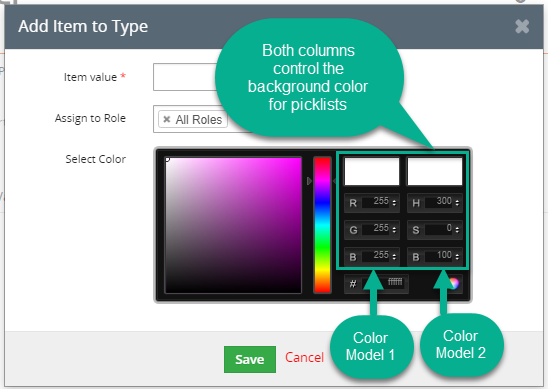
There are a few key ways you can control the background colors:
- Drag the mouse around the left color square to control everything but the hue
- Drag the mouse vertically up and down to select the hue or ‘H’ (the hue controls if the color is red, pink, blue, etc.)
- Entering numbers into the boxes next to ‘R’, ‘G’, ‘B’, ‘H’, ‘S’, ‘B’
- Entering the color number next to ‘#’
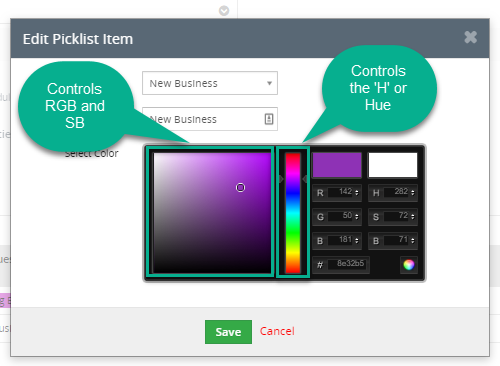
Contact us to learn more or for help with your Vtiger CRM!


