Have you ever wasted valuable time searching for misplaced documents through endless server folders? This integration can help you avoid this issue of messy shared folders. It creates and organizes your shared drive folders on Dropbox or Google Drive in the same way as Vtiger CRM modules. Simply select the ‘Dropbox’ or ‘Google Drive’ button on the Vtiger record to get started.
Dropbox or Google Drive Examples of Shared Folder Set-Up (can choose any module for folders):
- Organization Module Folder
- Each Organization Record in Vtiger has a folder inside the Organizations Folder
- Products Module Folder
- Each Product Record in Vtiger has a folder inside the Products Folder
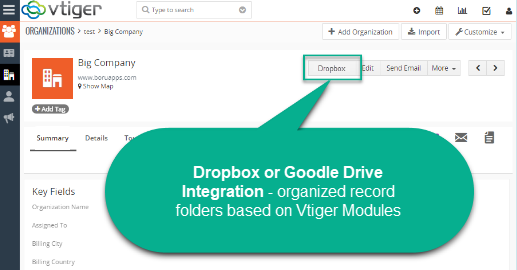
Contact us using the form on the right to learn more or for help with your Vtiger CRM!


