If you are using your CRM for the first time, it is difficult to absorb every feature instantly and achieve your management goals. One way to speed up your learning process is to employ mouseover ‘help’ icons near features that require explanation. Simply hold your mouse over the icons and helpful tips will appear on your screen.
Vtiger 7 added mouseovers to their comment box features (see image).
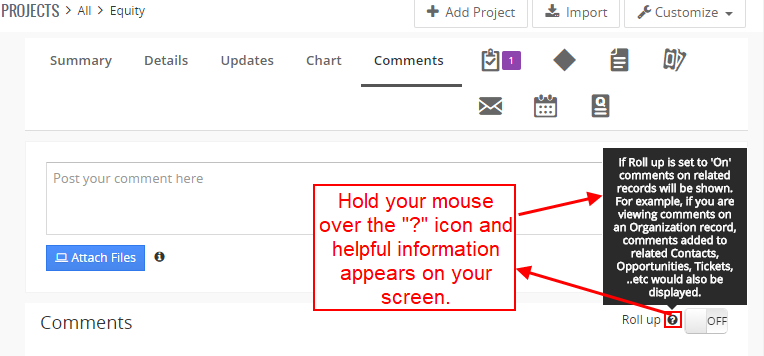
After viewing the help tips on Vtiger, a client requested us to add mouseovers throughout their entire software to ensure new users can comprehend the company CRM quickly.
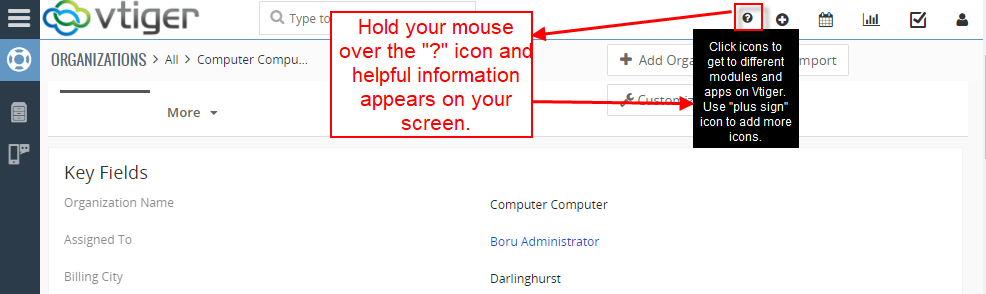
Image: Customized Tooltips for Client in Vtiger 7 – as you hold your mouse over the icon, help information appears so you can quickly assess how to use the feature properly.
Contact us to learn more or for help with your Vtiger!


