The custom Vtiger Photo Widget makes image management simple to use within Vtiger. The Gallery Viewer Widget shows picture previews (thumbnails) of the most recently added images to that record. We created this customization for clients who save a lot of photos on their records and want to easily access them.
In Vtiger standard, users have to download each photo individually and open it on their desktop. Now, with the Gallery Viewer Widget, they simply have to click on one image to scroll through the rest of the images directly in Vtiger.
Gallery Viewer Widget:
1. Drag and drop photos to upload them on Vtiger record
2. Thumbnails on side of record of the most recently added images
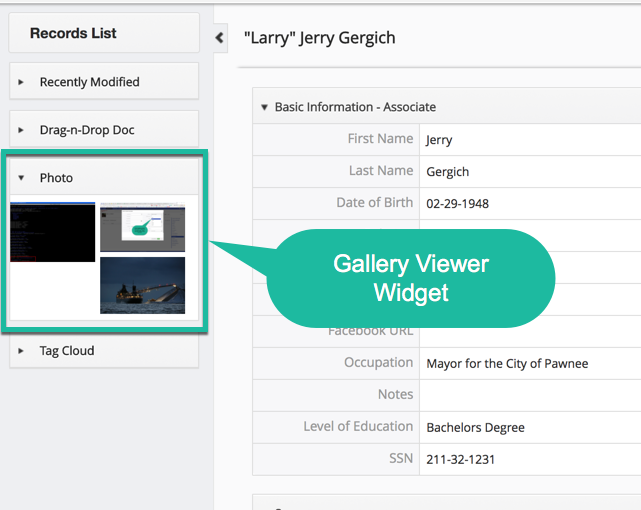
3. Click on a thumbnail image and scroll through images with right and left arrows

4. Photos in related records are linked to the parent record
- Example: If you uploaded photos in multiple contact records from the same company, you can view each of those photos in their shared Organization record.
Contact us to learn more or for help with your Vtiger CRM!


