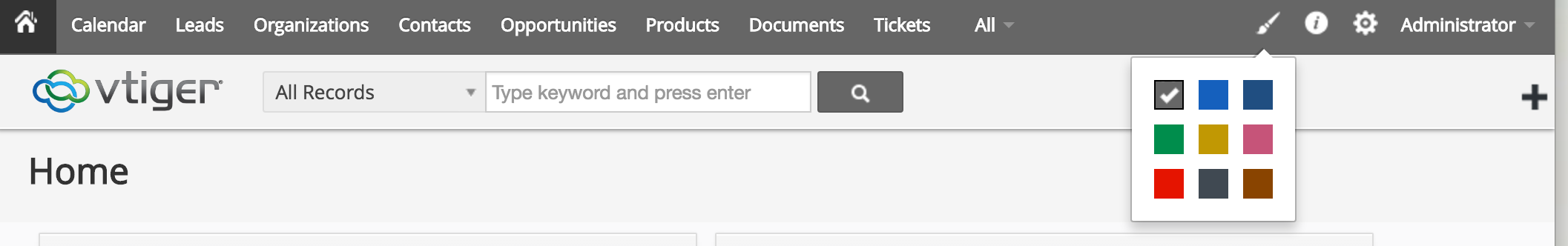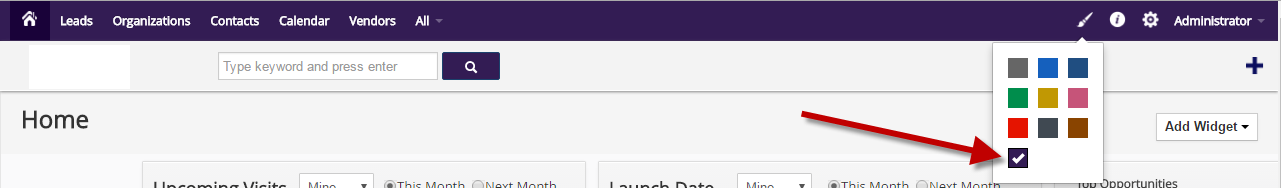We recently had a Vtiger support call from a client who wanted to the Vtiger colors to match their corporate colors. Users can easily change the color pallets of their Vtiger to match company colors or any preference. Simply go to the right hand top tool bar and select the paintbrush tool. Then select whatever color you prefer.
This particular client wanted a specific pantone/hex/CMYK color that matched their corporate color theme. We were able to add that color to the color select tool. Our developers solved the issue by adding a new theme folder with the color and then used a php script to add that color to the menu.
Do you want to customize your color theme? Feel free to contact us with any questions.