If you work with manufacturers or suppliers for products that you retail then you probably know how frustrating the beginning of the year can be. It’s common for suppliers to email out their updated price list at the beginning of the year but in some cases, prices may be changing more rapidly and spending all that time in spreadsheets to get your data right is cumbersome.
With Vtiger’s excellent product list filtering system, you can easily drill down to the products that require a pricing update. If your list has more than a handful of records, you likely don’t want to click into and edit the price of each record. The list of products could also have varying prices. Let’s look at an example of where this might be an issue:
- Brand XYZ sends you an email and states that all “Widgets” are now marked up an additional 1.5% for this quarter. You have 18,000 products from Brand XYZ and 430 of them are “Widgets.” The problem is each “Widget” has a unique price. You can’t mass edit because of the varying price points.
As you can see in the example above, your only real solution would be to export the filtered list, run a formula in excel and then upload the list again. That’s certainly not impossible but it’s not without risk of duplicating products or accidently over writing your precious product data.
We created the Boru Vtiger Percentage Update Pricing plugin. This plugin module takes only a minute to upload through the module manager. Once activated you will see this icon on the products list view:
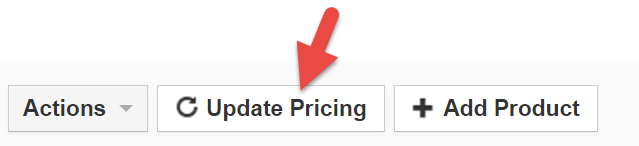
Use the built in Vtiger searches or a custom filter to narrow down to just “Widgets” and use the mass selection button to grab all of the records. Click the “Update Pricing” button shown above and you will then see this window:
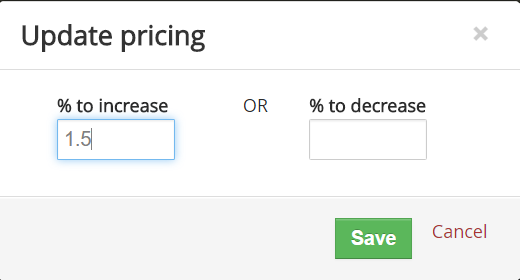
Once you click “Save” the prices for all selected records will immediately be updated.
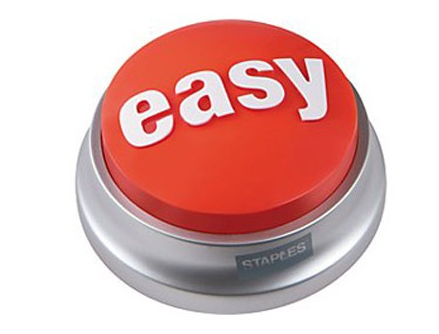
Do you want to know more about this product? Do you have questions on how it works or need a customization to fit your application? Let us give you a way to hit the button above. Send us a message. Its’ free to find out and we would love to hear from you.
[button color=”custom” size=”default” light=”no” icon=”fa-comments” open_in_new_window=”yes” link=”https://www.boruapps.com/contact-us/ “]Contact Us[/button]


