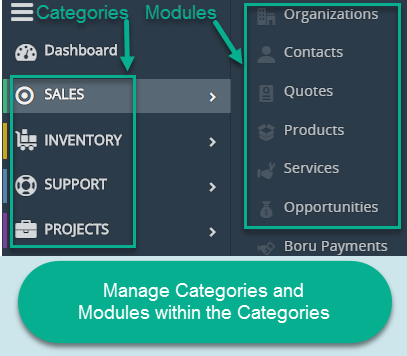
Manage Main Menu Categories (remove and rearrange):
Vtiger 7 has a simple way to manage your main menu / global navigation within the CRM settings. With no cost to you, you can rearrange and remove certain modules from Marketing, Sales, Inventory, Support, and Projects by clicking the “X” next to that module. You can also remove entire categories (see how below).
Vtiger 7 has a simple way to manage your main menu / global navigation within the CRM settings. With no cost to you, you can rearrange and remove certain modules from Marketing, Sales, Inventory, Support, and Projects by clicking the “X” next to that module. You can also remove entire categories (see how below).
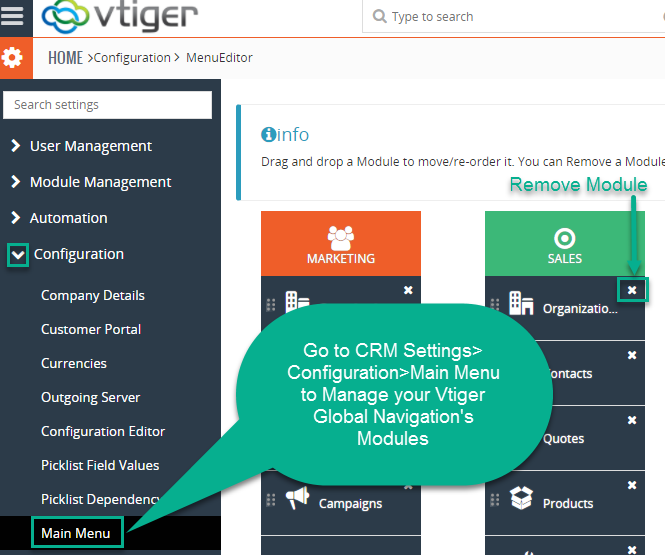
Remove a Category from the Main Menu:
If one of these categories is not used by your company, you simply remove every module in the CRM Settings, and that category will disappear from your main menu. Don’t worry, you can always bring it back later.
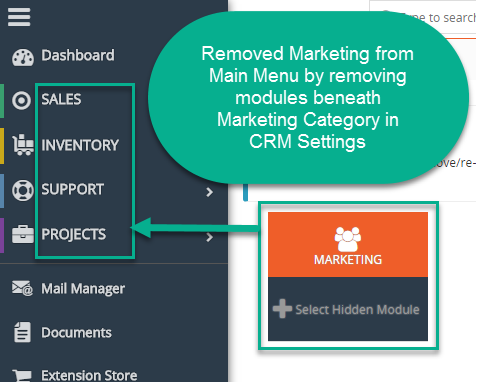
Bring Back a Category You Removed:
To bring back a category, click on the “Select Hidden Module” button in CRM Settings and then select every module you want underneath that category.
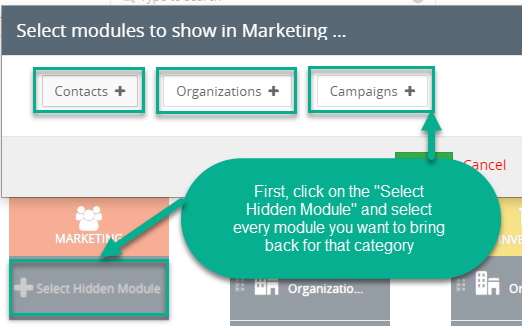
If this post interested you, you may also like:
- Vtiger 7 Feature: What is Up with the New Global Navigation?
- Vtiger 7 Bug: Global Navigation Sub-Menu Does Not Work on Smaller Touchscreen Devices
Contact us to learn more or for help with your Vtiger CRM!
[button color=”custom” size=”default” light=”no” icon=”fa-comments” open_in_new_window=”yes” link=”https://www.boruapps.com/


