The list view “Search” button location moved from the right side in Vtiger 6 to the left side in Vtiger 7. Vtiger 6 requires the users to scroll to the right every time they click the “Search” button in a list view with many columns.
Vtiger 7 avoids constant scrolling by locating the search button on the left, directly next to the most searched-in columns. This modest change makes record search in list views more user-friendly.
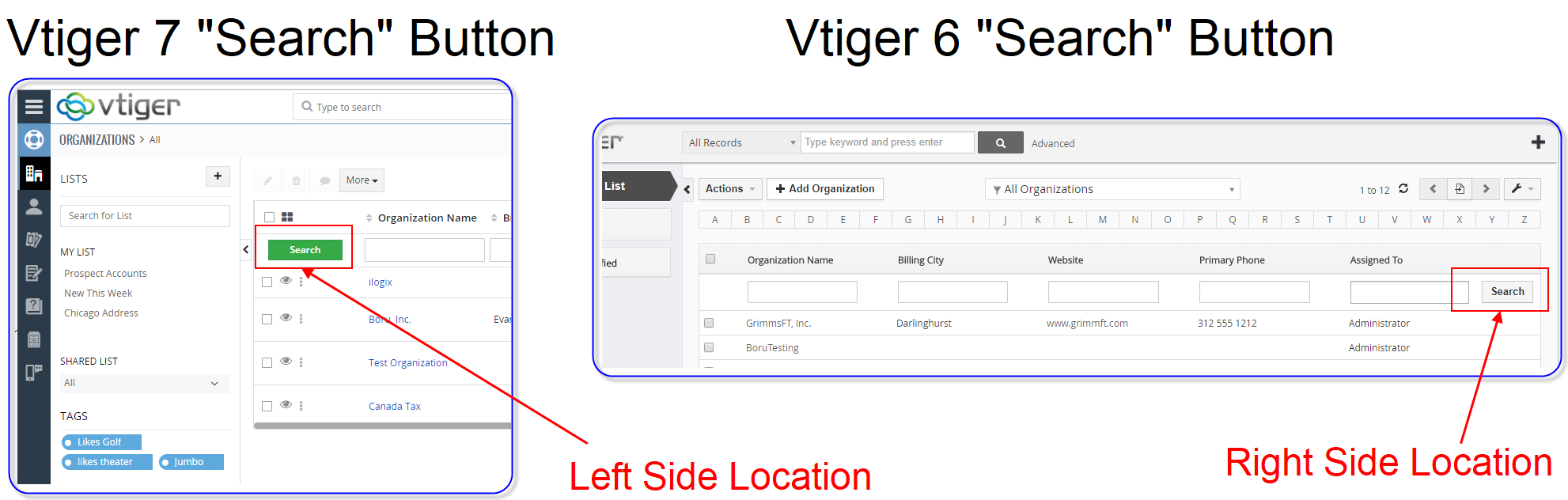
Vtiger 7 also made a new editor tool that improves “all” default list view searches compared to Vtiger 6. Learn how to improve your “all” default list view searches here.
Contact us to learn more or for help with your Vtiger!
[button color=”custom” size=”default” light=”no” icon=”fa-comments” open_in_new_window=”yes” link=”https://www.boruapps.com/contact-us/ “]Contact Us[/button]


