Users will encounter modal pop-ups across Vtiger 7 that are a surprising and potentially confusing design choice because the box covers a large portion of the screen. This design may trick you into believing the pop-up is an entirely new web page, and in that case you will press the back button to view the previous page. This will actually go back one step further than desired.
Instead of pressing the back button, press the “X” in the top right-hand corner. The image below shows what the design is for some of the modal pop-ups.
Some Modal Pop-Ups in Vtiger:
- Related Lists
- Global Search
- List Create and Edit
Image of the Organizations page in Vtiger 7 with and without the “Create New List” modal pop-up:
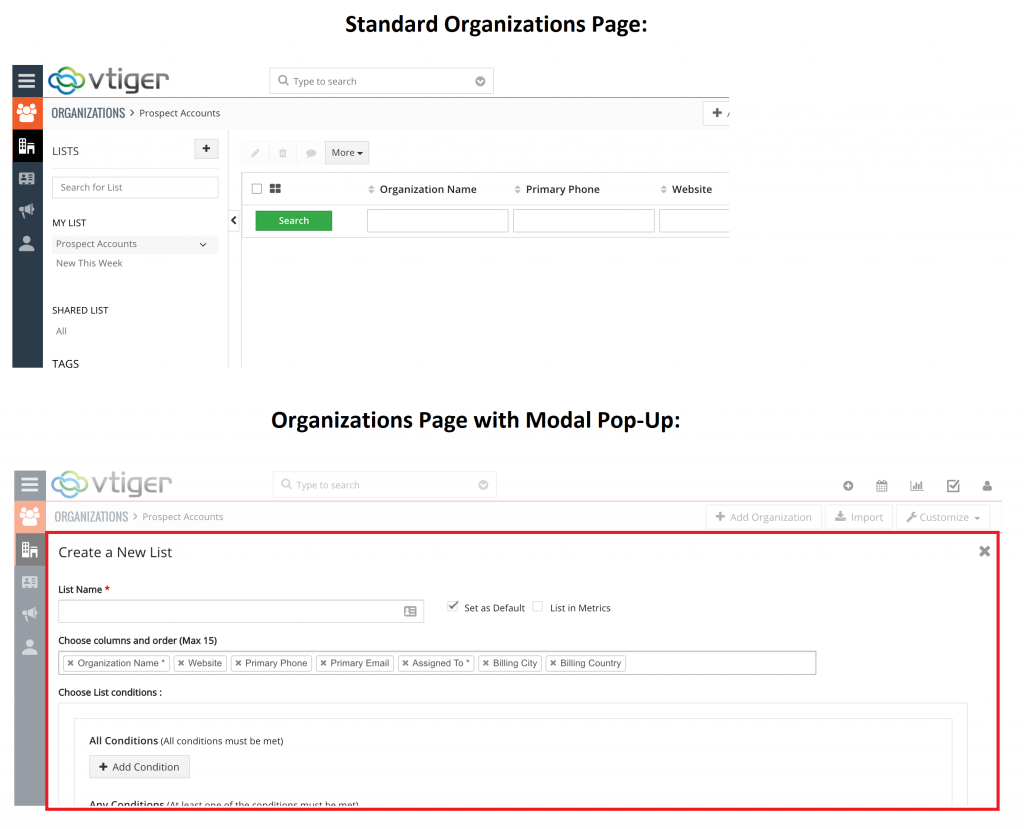
Contact us to learn more or for help with your Vtiger database!
[button color=”custom” size=”default” light=”no” icon=”fa-comments” open_in_new_window=”yes” link=”https://www.boruapps.com/contact-us/ “]Contact Us[/button


