Have you encountered the pop-up when clicking on a related list record? We were confused how to get to the full record but discovered there are two ways. One requires going to the pop-up screen and the other requires opening the full record in a different tab.
Get to the related record’s full page:
- From the Pop-Up Screen:
- Click the “Edit” button in the top right-hand corner
- In a New Tab:
- Right-click on the related record and select “Open link in new tab”
From Pop-Up:
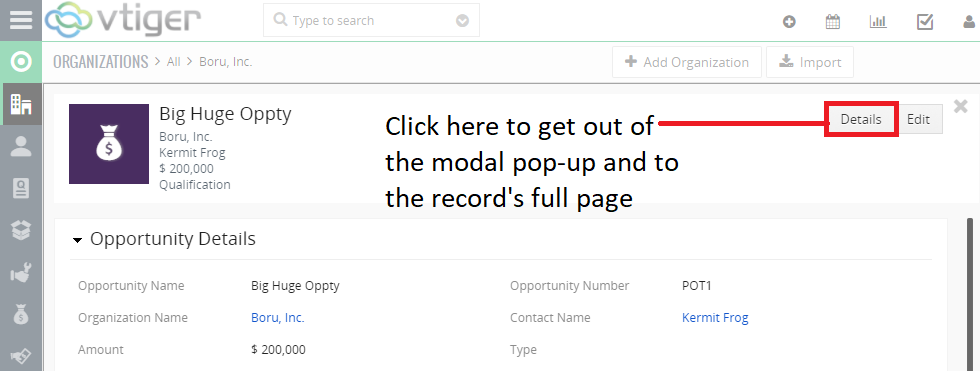
Open in New Tab:
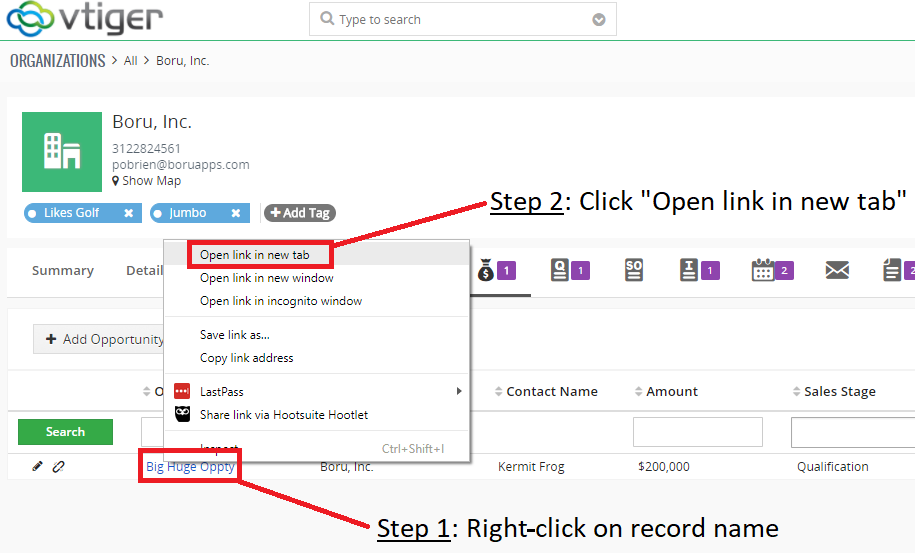
Contact us to learn more or for help with your Vtiger!
[button color=”custom” size=”default” light=”no” icon=”fa-comments” open_in_new_window=”yes” link=”https://www.boruapps.com/contact-us/ “]Contact Us[/button]


