Vtiger’s clear search in “All” list view is not an intuitive process. First, you delete the text in the column search and then, press the green “Search” button to the left.
To make this step faster for a client and save their time, we added a clear search button. You can see the button feature in the image below.
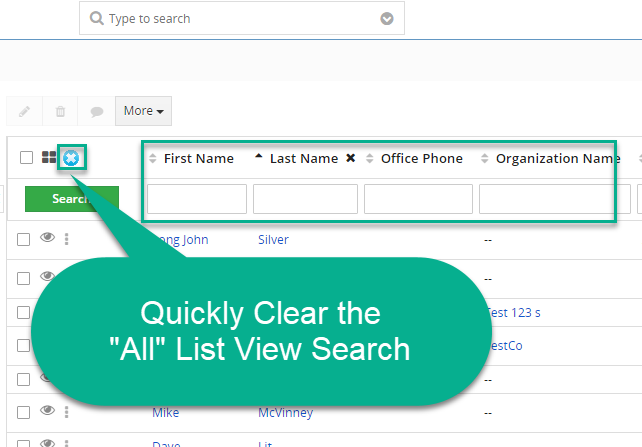
Contact us to learn more or for help with your Vtiger CRM!
[button color=”custom” size=”default” light=”no” icon=”fa-comments” open_in_new_window=”yes” link=”https://www.boruapps.com/


