FAQ (Frequently Asked Questions) in Vtiger contains the answers to common client issues and keeps them in a centralized location. This allows the support staff to reference the FAQs and quickly reply to a customer who has a common question. Then, customers leave this interaction with a positive opinion of the assistance they received.
One extremely important benefit of FAQs is that they automatically get added to the Customer Portal, so customers can access answers on their own without using your help or time.
While it is easy to see that FAQs are beneficial, many Vtiger users are unsure of the purpose of, or how to create a FAQ, and therefore do not use them.
- Create FAQs from a ticket – you can create a FAQ from a client issue that was addressed in a ticket
- Create FAQs manually – you can start to populate your FAQ manually by clicking the “Add FAQ” button
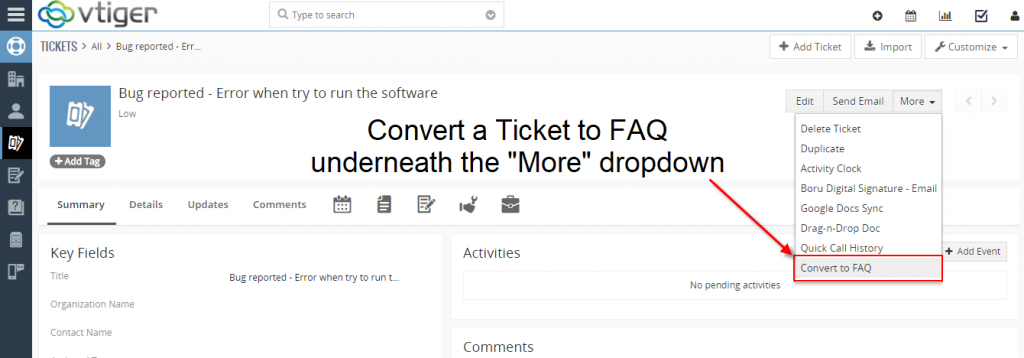
Image: Create a FAQ from a ticket by clicking the “More” drop-down and then select “Convert to FAQ”
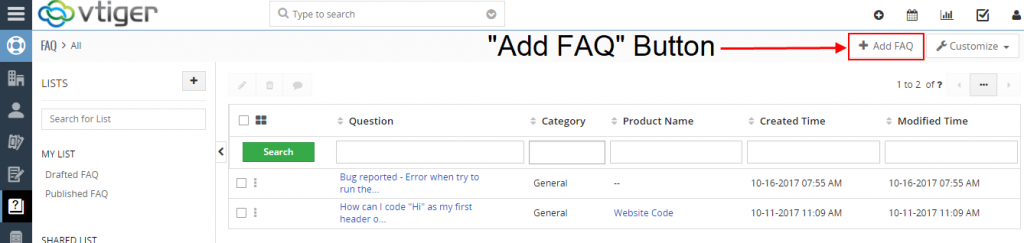 Image: “Add FAQ” Button location on FAQ module
Image: “Add FAQ” Button location on FAQ module


