The “Configure Editor” tool in Vtiger has many cool features including the ability to change the list view record count. If you want to increase or decrease the default number of records that show in list view simply go to CRM Settings > Configuration > Configuration Editor.
The list view count can be anywhere from 1 record to 100 records.
It should be noted that adding to the list view count can cause a slower loading time, so it is not always the best option. We noticed that a 20 record count maintains a fast load time for most Vtiger users.
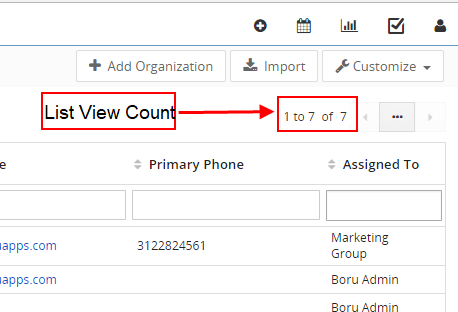
If this post interested you, see our post on changing the text length in list view in the “Configure Editor” tool.
Contact us to learn more or for help with your Vtiger!
[button color=”custom” size=”default” light=”no” icon=”fa-comments” open_in_new_window=”yes” link=”https://www.boruapps.com/contact-us/ “]Contact Us[/button]


