One of Vtiger’s strong points is the trouble tickets system. The majority of our clients use VTigers tickets to support their end customers support topics.
Recently one of our clients needed a way to format the comments and solutions in a more advanced method. They needed their replies to be structured but also be easy to create for their employees. The simple solution was to add a WYSIWYG (what you see is what you get) editor to the comments and solutions box. This allows their team to use bullet points, fonts, bold, italics and even colored text when formatting their replies. If you’re familiar with WordPress or just about any other web based text entry system then you’ve probably used a similar WYSIWYG editor.
Taking this idea a step further, the client requested that we design their system to also scrape and retain html formatted text on the replies. While this was a bit more advanced, we accomplished their requirement along with adding in additional security measures to protect their CRM from possible code injections.
Here are some screenshots of the before and after:
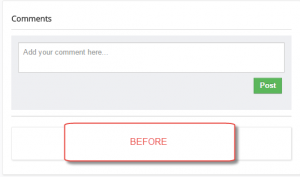
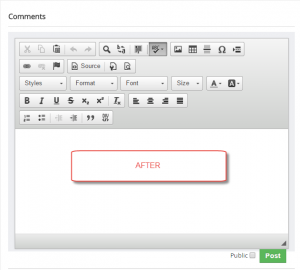
If you would like this or a similar solution, we would love to hear your comments. Please feel free to contact us for a free consultation.
[button color=”custom” size=”default” light=”no” icon=”fa-comments” open_in_new_window=”yes” link=”https://www.boruapps.com/contact-us/ “]Contact Us[/button]


