If your company has hundreds of records, sifting through Vtiger can get pretty complicated. Our team wanted to provide an easier way for users to view multiple records. To do this, we improved our client’s Kanban View.
Our client’s Kanban view allows the user to have the option of viewing records on a more compact screen and and user can drag and drop cards to different stages/columns.We created several new functions that enhance the user experience and efficiency. These functions include:
- List of organizations: A custom function that display the organizations that are located within the area code of the lead record.
- Create Next Call: This function opens the “quick create” window for an event for the specific lead record
- Macros: This function is for calls set a different points in time
- Comments: Displays the comments of the selected lead and offers the option to add a comment
- Email: This function opens the Vtiger email composer with the lead’s email address auto-loaded in the TO field.
- Lead Details: This function allows the user to quickly change the details fields from the leads and quickly move to the next record.
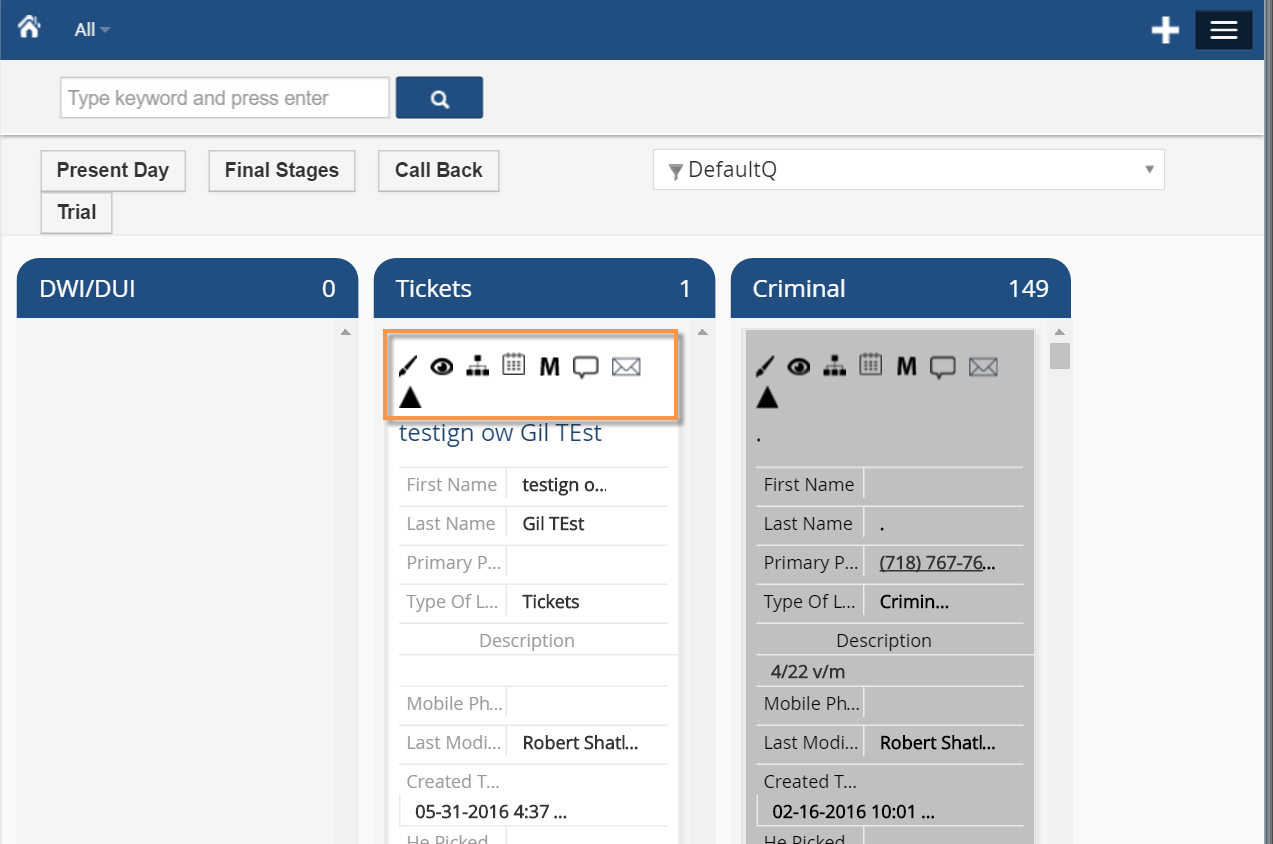
Have some questions about enhancing the Kanban view? Contact us at any time.


