All companies are unique, so it makes sense when we have clients come to us asking for help with changing Vtiger defaults. We wanted to share another quick tip about how to change the Vtiger default between summary and detail view.
We recently had a client who recorded a lot of data in many fields during every phone call. The Vtiger summary view, wasn’t working for this client. We suggested changing the default view to detail view, and it’s made a huge difference for this client.
To change the Vtiger default view to better fit your company’s preference, go to the “my preference” tab. Then under ‘Default Record’ view, choose which ever view you desire.
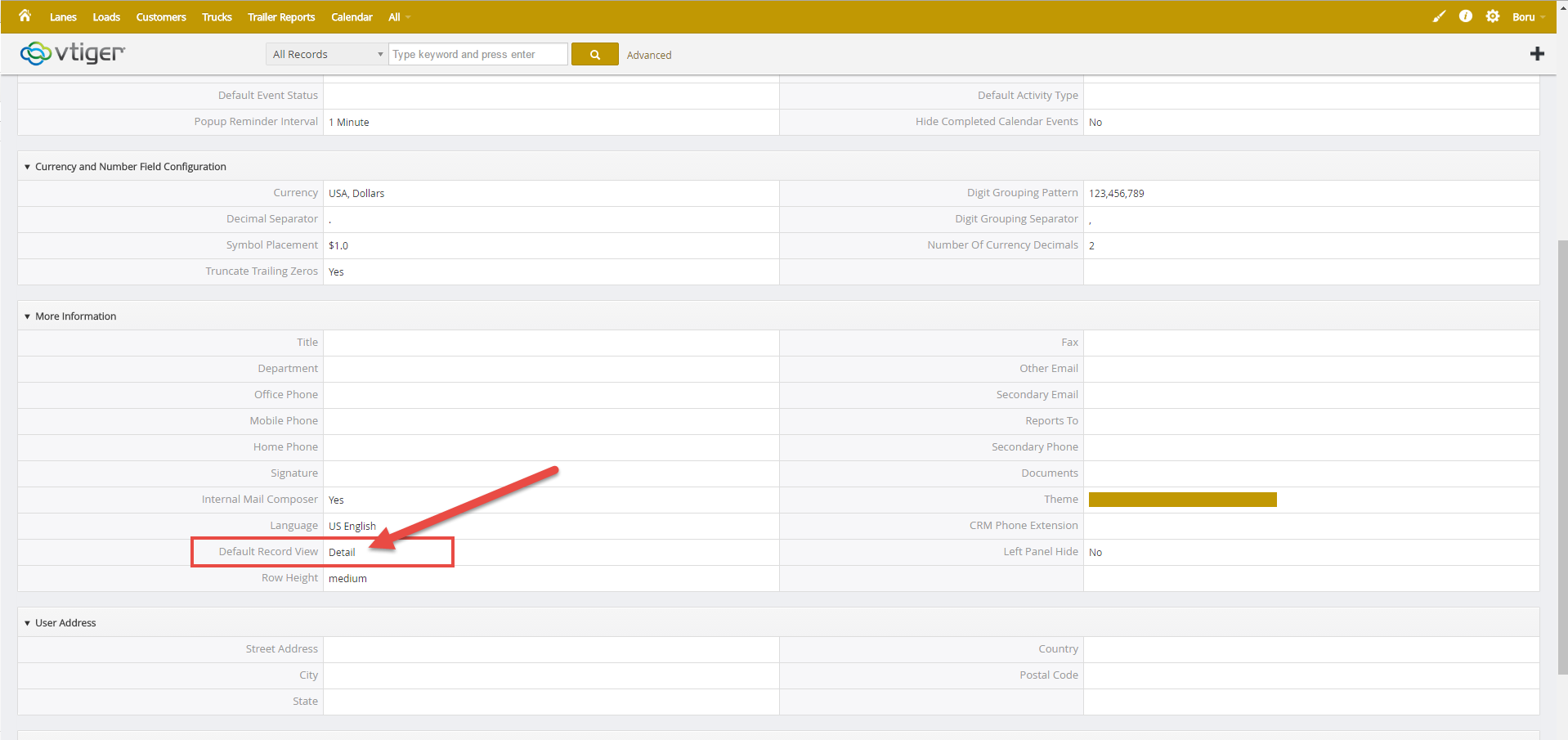
Still have some questions about changing Vtiger defaults? Contact us at any time for Vtiger support.


