One of our clients recently inquired about displaying data filters on the dashboard for all users to see. Vtiger has a really easy to use feature that addresses this need. Have you ever noticed the Mini List Widget at the bottom of the Add Widgets dropdown menu? You probably answered no, since this widget is usually overlooked.
Although it usually goes unnoticed, it has the ability to help users stay organized. Users can use preset filters to narrow down a potentially long list and show the relevant ones in a highly visible way. Users can set fields (columns) of data to display the most relevant information, like names of cities, websites, phone numbers, etc.
For example, if a user wants to stay up to date with employee birthdays, he or she can set the Select module to “Contacts,” set the filter to “Today’s birthdays,” and set the Edit Fields to a “Phone number.” The Mini List widget will provide a list of people who have birthdays on that given day, allowing the user to easily call people to wish them a happy birthday.
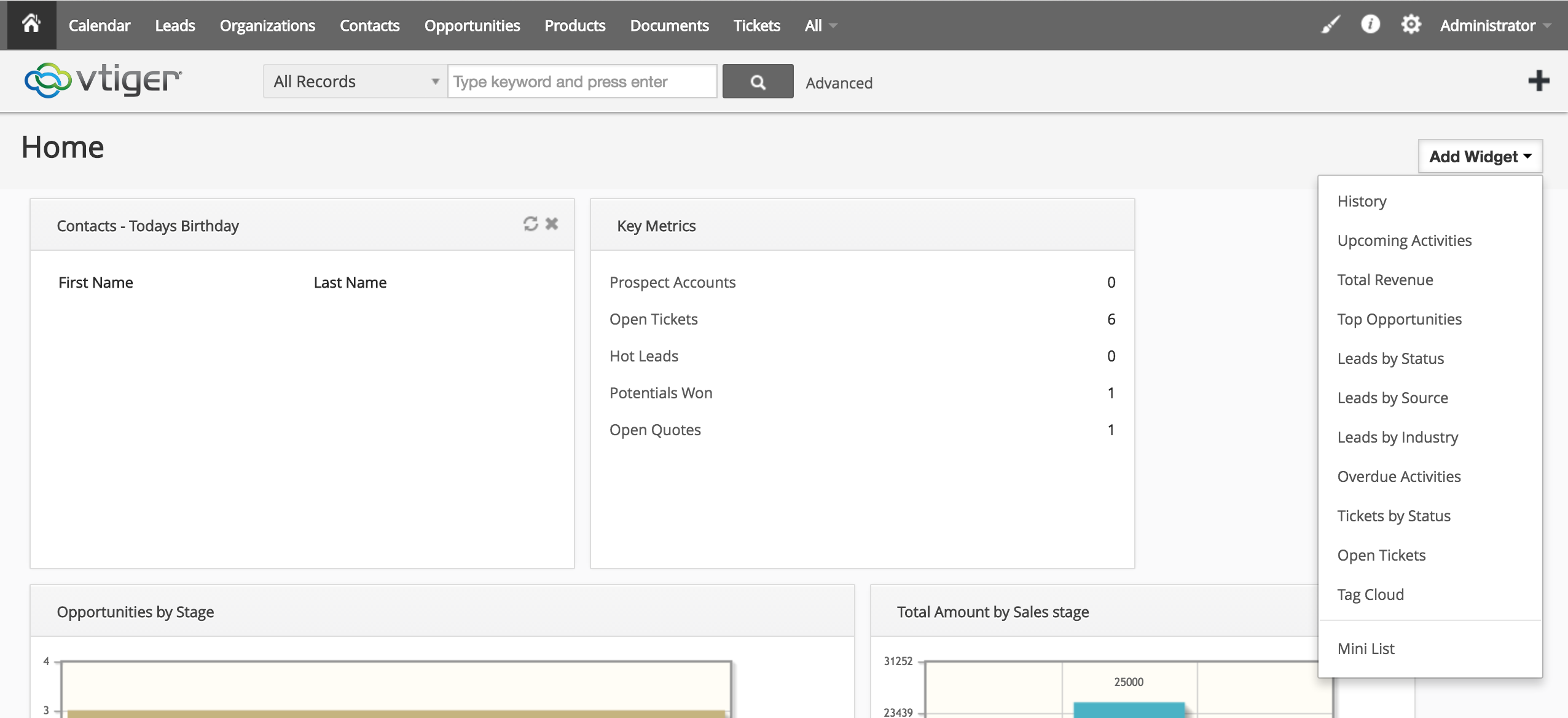
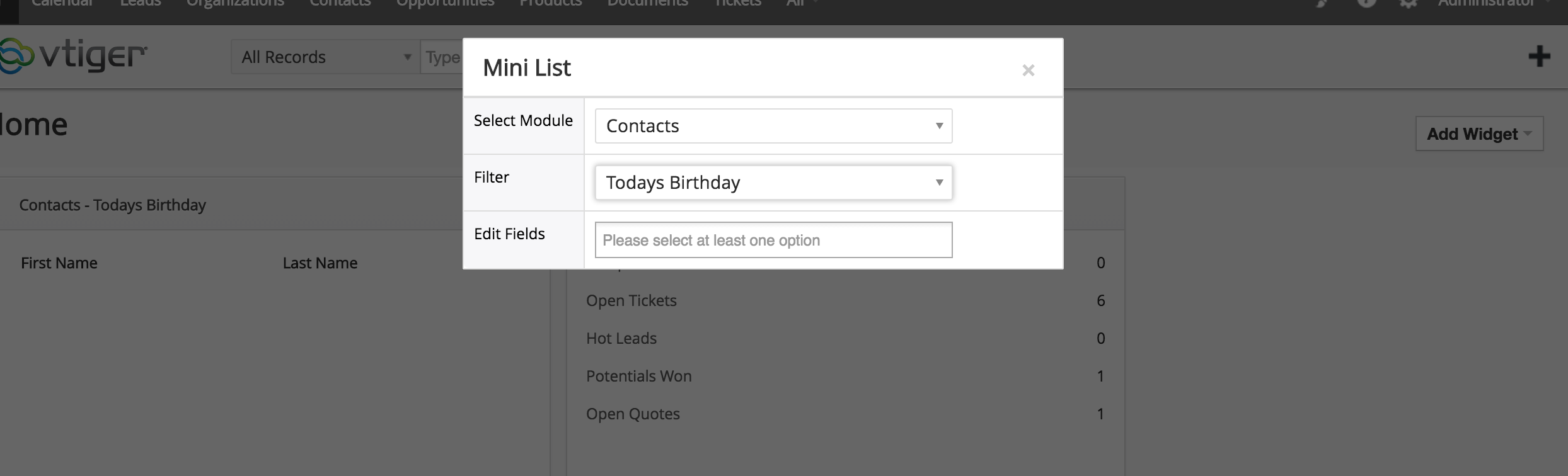
Still need help working with the Mini List widget? Contact us for expert help on anything Vtiger.


