Figuring out how to personalize your Vtiger in order to work better for your personal business can be complicated. That’s why we try to inform our readers on quick and simple Vtiger tips and tricks that will make your business processes a little easier. This tip will explain how to adjust the Vtiger default field values.
For this tip, we’ll assume that you’re trying to create an opportunity in a hurry. When most of your opportunities begin in the “prospect stage,” you have to click the drop down menu and click that stage every time you create an opportunity. To make the prospect stage a default for future records, go to the layout editor for opportunities and click stage field. Check the default value box, then specify what you want as the default. This way, you won’t waste time clicking through drop down menus.
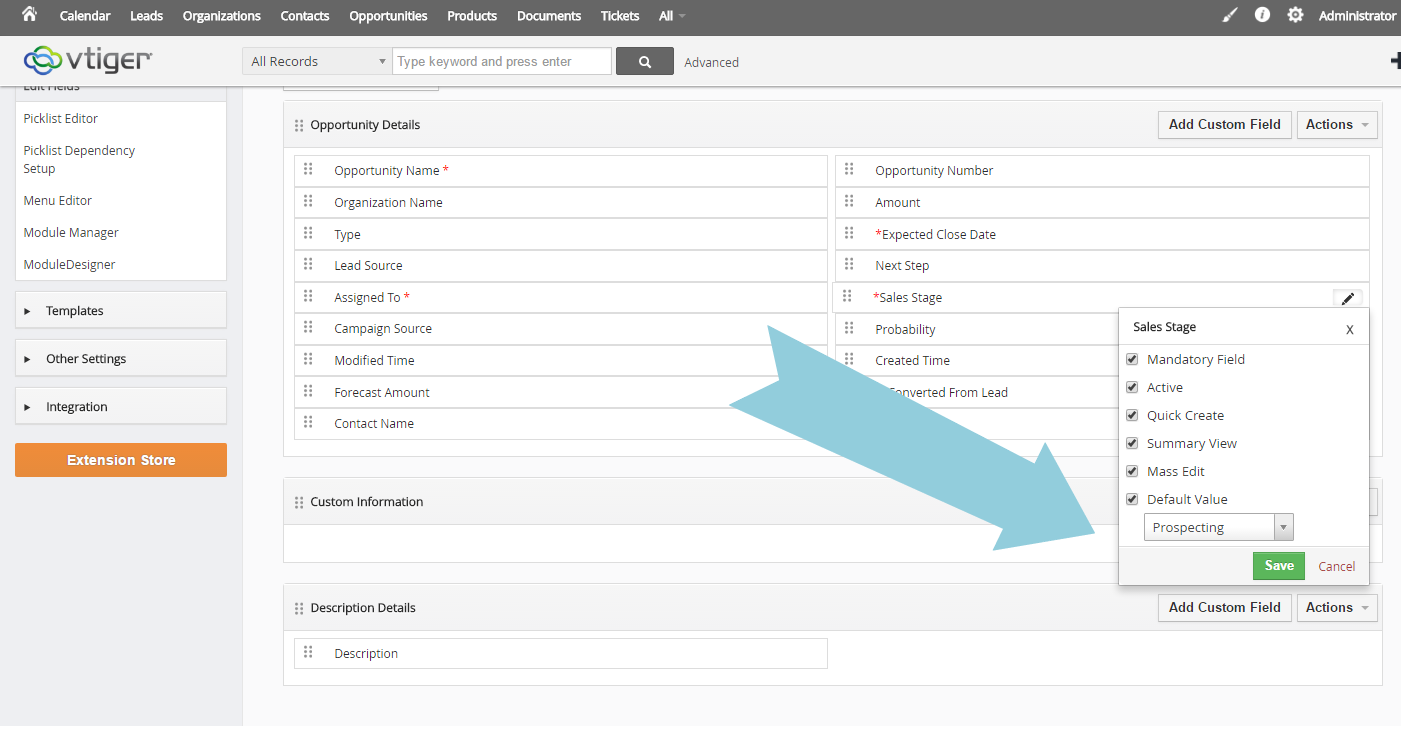
Still have questions about setting Vtiger default field values? Contact us at any time for more Vtiger support.


