What is the Customer Portal?
The portal gives your clients access to their Vtiger data with your company so they can connect with your company and share documents, update tickets, and more (see the list of data that clients can view and interact with below). Customers who need to keep track of or update the data contained by your business will find this tool especially useful.
Credit card account websites are an example of portals that many people utilize. The customers can view the charges on their credit card, set up credit card payments, and more.
What data can you share with your customer through the portal?
Now that we have an idea of what a customer portal is, let’s look at the Vtiger categories you can make available for your customers.
- Tickets
- FAQ
- Invoices
- Quotes
- Products
- Services
- Documents
- Projects, Project Tasks, Project Milestones
- Assets
- Service Contracts
- Uploaded documents
How to set up the Customer Portal? (Three Instructions)
First: Go to CRM Settings > Configuration > Customer Portal
Second: Select what will appear in the Customer Portal
- Pick the categories customers see – Tickets, FAQ, Products, etc.
- Add additional documents
- Create or Open tickets
- More
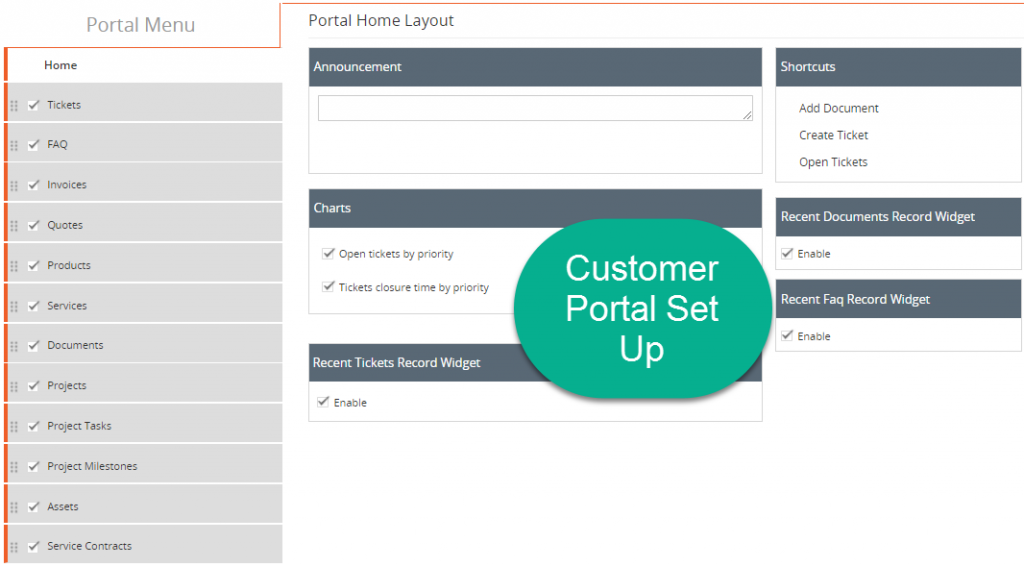
- Go to the customer’s Contact record in Vtiger
- When creating or editing the Contact record, go to the “Customer Portal Details” section and click the box next to “Portal User”
- After you save the Contact record, an email will be sent to that client with details of how to set up their Customer Portal account
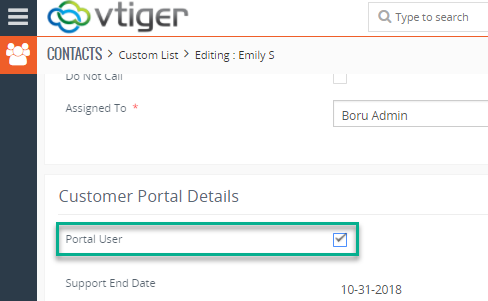
Contact us to learn more or for help with your Vtiger CRM!
[button color=”custom” size=”default” light=”no” icon=”fa-comments” open_in_new_window=”yes” link=”https://www.boruapps.com/


